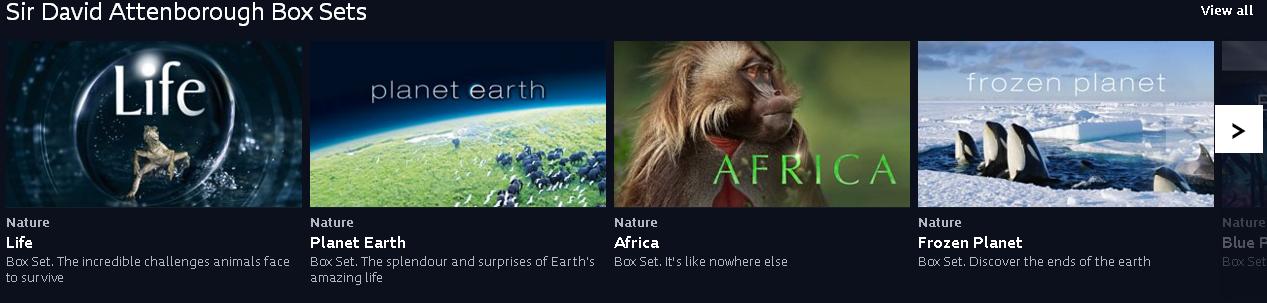Last Updated on January 31, 2024
How to Get BBC iPlayer in Australia
There’s lots of different video and TV channels available for English speakers online. Yet unfortunately it’s spread across loads of different countries and most of the media companies restrict access to their domestic markets. This means that unless you can take control over your network (IP) address then you’re usually limited to the channels in your own country.
This video shows how with the use of an inexpensive VPN you can unlock these channels and bypass all these restrictions. Here we see how an Australian based surfer can watch all the ‘UK only’ BBC content without moving to England!
How to Watch the BBC in Australia – Transcript
Below is the transcript from the video.
Ok in this video I’m going to show you how you can watch UK TV online in Australia.
I’m not actually in Australia at the moment so I’m going to have to simulate that side of it. Yet it’s not hard to do because I’m going to use the program that will actually be used to solve the problem as well. Ok so as I said I’m not in Australia, but I have used my subscription to Nord VPN (a VPN service).
To connect through to Australia.
You can see there it’s connected to Australia. Now if I go to Chrome I can show you my IP address – if you go to whatismyIPaddress.com. When you can see that when I go to any website it thinks I’m in Perth now that’s where the VPN server I’m connected to is based. So basically, I’ve got an Australian IP address. Now I’m actually in the UK but if I wanted to watch any Australian TV this is what I would do.
So, if you want to watch ABC, I think it is which is Australian only. You could go to the Australia VPN, connect to it and it would work fine for free. We want to do that the other way round, so I’m going to watch UK TV. But what happens normally?
If you go to the BBC website and try and access BBC iPlayer and let’s, say we want to watch Top Gear.
It’s a little bit slow this because it’s routing through an Australian VPN but I demonstrated so we’re just going to click on Top Gear. Can you see here I’m going to get this message BBC iPlayer only works in the UK.
Sorry it’s due to a rights issue.
I am actually in the UK, but I’m connected to a VPN server. So, it’s really the VPN service is important, that controls everything. At the moment it’s actually blocking me from watching BBC One. Ok, so what I’m going to do is connect to a UK VPN server and then we’ll just see what happens. The same would happen I would get blocked here if I try to access Channel 4, Channel 5 stuff like that.
Ok so let’s just close these down. And I need to start my VPN programs which are sitting here in the taskbar from where I need it. You can see here now it’s still connected to Australia which is why I can’t watch in the UK television.
The same would happen if you’re physically in Australia, obviously.
So, what I need to do is to go to the UK. Now the most straightforward to get a UK server in Nord VPN is to click on UK and Nord will look for the fastest UK Server.I’d stop there as it’s not actually the best way of using it to get the BBC.
The works ok for the others but BBC blocks lots of VPN connections. So, Nord has actually got hundreds of IP address. However, if you use the default one, I have found that you quite often get blocked because thousands of thousands of people use it at the same time.And what happens is the BBC’s sit and see this IP address with a couple of thousand viewers.
All streaming directly from it and think that’s a proxy or VPN and block it.
For 12 hours, 24-hours whatever so it won’t work, and this is why lots of people think VPNs don’t work
It’s usually because the IP address being blocked. Anyway, so if you go to a link below in the description, there’s a page that lists the servers that they optimise for BBC access. Or if you’ve got some time out just click through them individually. If you just go to the UK and drop down this box, you can see the servers individually and go through them and try them one by one.When you find one that works well just click on the little heart on the side. And save it your favorites. Ok so I’m going to basically switch now to the UK so bye, bye Australian VPN and my connection is now moving to a UK VPN.
It will take a minute because it has to disconnect one then reconnect.
You can see now there it is it’s connected to a UK VPN server. So, I’m going to start the BBC again now let’s just show my what’s my IP. Can you see I’m now in London. This is the incredible thing about a VPN.
It just opens up the whole internet.It doesn’t matter where you are, you won’t get blocked by anything because you can jump from country to country. Anyway, so I’m now in London! So now I’m going to go to BBC.
Yet of course if you are in Australia connected it really doesn’t matter where you are physically.Go to BBC iPlayer.
And let’s go and try and watch exactly the same thing remember I was blocked.
Let’s go to Top Gear and press play.
BBC has looked and seen my VPN address which is now based in London and there’s Matt LeBlanc.
Who’s cruising through Red Rock Canyon. It will all work fine. So basically, the VPN has unlocked thousands and thousands of quality British TV programmes.There’s absolutely loads on Top Gear on BBC iPlayer, and you can watch everything streaming when you want to watch the sports or documentaries news whatever it’s all there, loads of box sets too.
You can also connect to ITV, channel 4, Channel 5 plus you can connect to Sky and BT but you need a subscription because their subscription only plus a UK VPN. Whether it’s worth it I don’t know I personally find there’s so much on BBC iPlayer
I rarely go anywhere else. ITV has a lot of dramas though so if you like them.
Ok I’ll finish now stop this video getting too long and I hope that helped you.Understand how you can watch UK TV in Australia and in fact TV anywhere in the world.