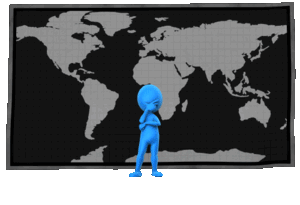Last Updated on December 15, 2023
The Best NordVPN Servers for iPlayer Access
To gain access and watch BBC iPlayer using your VPN, the first priority is to make sure you are using one based in the United Kingdom. The principal of hiding your location by using a VPN is a tried and tested one, which really works. As well as providing the only real option of internet security, the website you visit sees the IP address of the VPN server not your real one. Which means that as long as the server is in the correct location it doesn’t matter where you actually are. As long as the VPN is configured correctly, then your true location cannot be detected.
So, despite what you may have read, the BBC iPlayer has not developed technology that detects and blocks all VPN servers. In fact, there’s only one organisation that’s rumoured to have got anywhere near that and they are the Chinese Government! However even then it’s not perfect and people are using VPNs from China that work with BBC iPlayer in 2022 and for online privacy just fine. There is some truth to the rumours though and you may find that some servers in the UK don’t work anymore to unblock BBC iPlayer effectively.
The reason is not an issue with the technology but more how it’s implemented. The most common problem by far with popular VPN services, is when too many people connect using the same IP addresses. These can be detected and blocked by BBC iPlayer and suddenly your VPN won’t work at least temporarily. This is part of the ongoing game and it’s going to affect any VPN service to some extent whatever they tell you. The important point is how each VPN provider handles these temporary blocks. Basically, they need to monitor access to BBC iPlayer, ensure that they’re not overloaded with simultaneous connections.
Using NordVPN UK Servers
Here’s a quick example of how everything should work, here we’re using NordVPN for our BBC iPlayer access.
Latest NordVPN Discount Page
It is the network address which is actually being blocked not the specific server. So as long as these are rotated/replaced regularly there’s not going to be any long-term issue and you can unblock BBC iPlayer every time. However, if it takes your VPN service a fortnight to switch out these addresses then it becomes pretty worthless for accessing the BBC iPlayer abroad. Fortunately, NordVPN have one of the largest network infrastructures of any VPN service which means they have plenty of UK IP addresses to use!
Be careful it does take a lot of time and effort to keep monitoring and rotating addresses in order to support all these streaming services, especially BBC iPlayer. Many companies simply don’t bother and certainly don’t expect the free VPNs to do so. It’s basically an ongoing requirement to maintain access which requires a large network and excellent 24/7 customer support. There are a few companies who are committed to maintaining access through and NordVPN are one of them. So, if you do have trouble with connecting, it’s almost certainly because of that particular UK server address, which is easily solved if you read on.
Which NordVPN iPlayer Server Should You Use?
Not every server is configured specifically for use with BBC iPlayer although most UK servers should work fine. However, the IT support do optimize servers for accessing the UK’s largest media site simply because it’s so popular.
Don’t use the Auto Connect feature to allocate you a UK based server if you want to watch the BBC iPlayer instead try one of these servers –
UK Servers # 1840-1847, 1850-1863, 1865, 1869, 1873, 1875-1878, 1880-1881, 1900-1901, 1903-1904, 1911, 1913, 1917, 1919-1920.
To find a specific server, click on the magnifier glass icon and search for server name or number. These are definitely the best NordVPN server addresses to use for the BBC.
Additional Configuration Settings for NordVPN and the BBC
If you are getting blocked by the BBC it might be the specific device that’s giving your true location away. There’s no point enabling a UK VPN if your smartphone is proudly announcing that you’re in Chicago.
- Disable all GPS/location services in the device settings.
- If you have issues, clear the cache of your iPlayer app or the browser you are using to stream it. You could also try a different browser.
- If you are using an Android box or similar media player, try installing and streaming through a browser instead of the app.
NordVPN Configuration
For watching the BBC and bypassing any of these Geolocation blocks then it’s best to –
- disable Cybersec in the NordVPN application settings.
Choosing a VPN That Works with the BBC
The important fact to remember when picking a VPN service that works with BBC iPlayer is that the situation changes constantly. Initially the BBC were not at all bothered about people using these methods to access their service from outside the UK. Indeed, for many years, you could even use one of the hopeless free proxy services that are available online. This approach changed markedly a couple of years ago in 2017 when probably under certain budgetary pressures, the BBC presumably saw this access as an attack on their overseas earnings. The BBC aggressively went after many VPN services and forced them to close down, usually the ones who openly advertised the ability to watch the BBC abroad.
Now most of the blocks are centered on the detection and banning of IP address ranges which are being used. They look for too many concurrent connections on the same addresses and then block access from those IP ranges. Virtually every VPN service I’ve ever used will have some IP addresses blocked at some point, however as long as you can switch to an unrestricted one then this is a minor inconvenience.
So, remember just because you connect to a VPN service and find out the BBC doesn’t work initially doesn’t mean it won’t work at all. The BBC primarily blocks IP address ranges and usually only temporarily so if your service has a big enough network then this won’t be a problem. Always try a few other servers and see if they work, it’s also worth trying the Smart DNS option for BBC iPlayer which is included int he basic subscription anyway. As I mentioned above NordVPN optimizes certain of its servers for accessing the BBC and I’ve found they always work. Don’t expect wide scale promotion of this though as all the proper VPNs will never draw attention to this on their sales pages.
FAQ
Does NordVPN Work with BBC iPlayer?
Absolutely, NordVPN supports access on specific UK servers. Technically any server based in the UK should allow you access to watch the BBC however in practice many can be blocked if too many people use them at the same time. Check below for the NordVPN recommended server names for watching the BBC.
What NordVPN Best Server for the BBC?
These are the servers which work with BBC iPlayer in 2023 – UK Servers # 1840-1847, 1850-1863, 1865, 1869, 1873, 1875-1878, 1880-1881, 1900-1901, 1903-1904, 1911, 1913, 1917, 1919-1920. Other servers may work but these are the best ones to use as they are monitored and the IP addresses switched to stop them blocked.
Do the BBC Servers Block VPN connections?
Yes, for the last few years the BBC has blocked access to many of the most popular VPN services. Fortunately there are a few that continue to work so make sure you check before subscribing on a long term deal.
NordVPN BBC iPlayer not working?
This is almost certainly because you’re not using one of the specially configured VPN servers for the BBC. Check the lists above and use one of the recommended BBC servers and it should work perfectly. You should also use these for other UK TV channels online like ITVX and All4.