Last Updated on May 7, 2024
Quick Summary – How to Watch BBC in USA (or Any Country)
- Sign up for a VPN (virtual private network) Service with British servers (we use NordVPN)
- Download/Install the application for whatever device you need
- Connect to your VPN using a UK based Server
- Sign into BBC iPlayer using your account (or create a free one)
- Watch BBC iPlayer including any of the live channels including BBC One, BBC Two, BBC Three or choose from the huge archive.
- Disconnect VPN or switch to a server in your actual location to switch to normal access after viewing.
In today’s turbulent times, access to unbiased and quality information is becoming more difficult. There’s one source which is respected around the world and being able to watch iPlayer gives you access to one of those sources. Not only can you access the huge BBC archive you can also use BBC iPlayer to stream any of the 11 live BBC channels which mostly stream 24/7. That includes the 24-hour BBC News channel which covers important events not just in the UK but worldwide. Of course, there’s much more than just news, with some of the best quality TV programmes in all sorts of categories and even some excellent children’s channels.
Other important channels include BBC Two, BBC Three and BBC Four, BBC Scotland, and BBC Parliament all of which cover news and documentaries.
However, for an award-winning current affairs programme I can certainly recommend Newsnight which is broadcast at about 10:40 GMT live on BBC 2 during the week (although you can watch previous episodes too).
Can I Stream BBC in the USA in 2024 ?
For many years people have been using proxy servers to stream the BBC in the USA. The numbers are not certain, but it is estimated that millions of people regularly watch the BBC, ITV and Channel 4 from all over the world using the internet. Since its creation the BBC have restricted access to the iPlayer application to a specific market:
- Physically located in the UK
- Purchased a tv licence
So to learn how to watch the BBC in America, you just need to use a proxy or VPN to hide your real IP address. The BBC don’t ask you to prove you have a license other than asking you!
The license check is little more than a confirmation before you access the site, however the location check is a little more sophisticated. When you connect to the BBC , the site looks up your physical location based on your IP. If you’re in the UK you go direct to the site, however all other users are redirected to the ‘International Version’ of the BBC website. This version does not contain live streams or access to the BBC iPlayer merely a few small clips of shows and the main news site. Basically, it’s a different site – BBC USA is a cut down version without all the TV streaming capability.
Most global media sites do the same, they run domestic sites which contain all their live streams, videos and a cut down international versions for everyone else. It can get frustrating but fortunately there is a workaround which involves hiding your real location. Proxy servers where the simple solution for most, an intermediate server which hid your real location – a proxy based in the UK would allow you access to British TV, a US one for all the American sites and so on. Better still some proxies used to be available for free online, so you didn’t even have to pay to bypass the restrictions.
Unfortunately, this has changed over the last few years, proxies have not worked for many years. In fact the only site that didn’t block them was the BBC however they stopped allowing them about five years ago. Nowadays the free proxies are next to useless for bypassing geo-blocks, every media site can detect their presence without difficulty. The same goes for the commercial ‘free proxies’ like expat shield which won’t work anymore.
How to Watch BBC One in USA
This video shows how you can use NordVPN iPlayer to access the BBC from the USA.
Fear not though you aren’t stuck with paying for BBC America for your favorite TV shows as you can still watch the BBC live through your internet connection! There is an alternative to the BBC iPlayer proxy technique and that’s to use a VPN server to access the entire BBC streaming service from anywhere in the world.
Just watch the video above to see how easy it is to use a VPN (virtual private network) for watching BBC. It’s like a proxy except the connection is encrypted and almost impossible to detect. Most people across the world now use VPNs routinely to either access these blocked sites or to bypass restrictions in their home countries like China and Turkey, both of whom heavily censor what you can access. What’s more you can enjoy it on all sorts of devices including your smart TV, most of the VPN providers will show you how.
BBC One Streaming – Bandwidth Requirements
Streaming BBC online generally requires a minimum internet speed of about 2 Mbps for SD quality. For HD quality, it is recommended to have a bandwidth of at least 5 Mbps. Please note that the actual bandwidth requirement can vary depending on several factors such as the specific content being streamed, the device on which it is being streamed, and the quality of the stream.
If you’re streaming from abroad remember there’s two extra components – the BBC servers are all based in the UK and you’ll need to route through a UK VPN server too. Mostly these have minimal impact but it can cause an impact on speed from some locations.
BBC 1 Live Stream Outside the UK Doesn’t Need to Cost Much
So now only secure encrypted VPNs like Nord VPN will work with the BBC iPlayer app, in fact you’ll be hard pressed to find any commercial proxy services that work anymore. Although plenty claim they will allow you to get a BBC One stream working, unfortunately it’s not really true. Can you stream BBC One using simple proxies? Well, you can still use proxies for things like internet marketing and other purposes. The video above demonstrates how easy it is on a computer, simply pick the country you need (i.e., the one which matches the service) and then you should have full functionality. Sites like the BBC will work perfectly with a UK VPN server, although you’ll need a subscription to watch commercial stations like Sky Go.
There’ also apps available for all your devices including Smart Phones and tablets like the iPad. So make sure you install on all your gadgets, you can use one subscription and install on six different devices.
If you try another VPN service, make sure you check with a trial account or email them first as lot of them are starting to get blocked or withdrawn due to legal action. You may see information online about how BBC iPlayer VPN solutions are not working, however a proper secure VPN won’t be blocked. In 2024 it still works fine as long as you pick the right service. VPNs cannot easily be detected however media sites can ban individual IP addresses and they also target any web site that openly advertises the facility to access them. All the best VPN sites never mention media sites like Hulu or the BBC at all and only advertise their specific service.
So, it’s 2024 and if you want to watch BBC iPlayer in USA free of expensive cable subscriptions then a VPN will work perfectly. We suggest that you try Nord VPN as they have hundreds of UK server addresses available to provide a fast connection to all British TV, what’s more they have a money back guarantee to rely on too.
Check out what’s on BBC iPlayer and then try out both the BBC’s streaming service plus all the other great UK TV stations too.
Check Out the Great Deals on NordVPN and see for yourself, never get blocked again and surf the web in complete privacy.

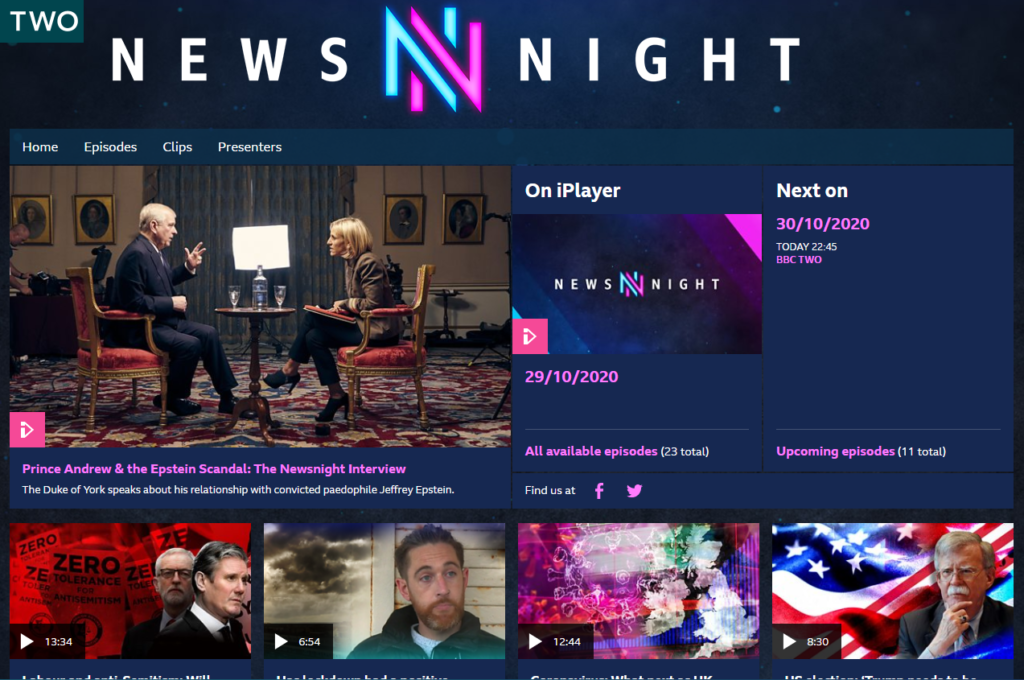




Will a UK VPN let me watch all the BBC channels on iPlayer – I’m usually in Portugal or the USA so don’t have a TV license or a UK address.
Hi, sure it’s no problem. If you don’t have an iPlayer account then you need to create one. They’re free but you need to connect to a UK VPN first. You will be asked a few questions, your age, your postcode and if you have a TV license plus asked for an email address. Any valid UK postcode will work (grab one here if you like – https://iplayerusa.org/index.php/get-a-valid-postcode-for-itv/) then just say Yes to the TV license question (there’s no check/validation). It’s quite simple and the account is just used to customize your viewing. Hope that helps.
Wow ! Really great post thanks. I want to access BBC (love Dr Who!) but also other streaming sites in UK? Can I use this for other TV shows on ITV Hub and Channel 4 please???
Yes of course it works for all UK TV channels. You don’t need a TV license either.
Couple of questions about video quality – can I stream on HD? Also if I can are there any data limits?
Yes you can stream in HD as long as your internet connection is fast enough other wise you’ll get some buffering. There’s no data limits as far as I know.
So there are different versions of Nord for phone, tablet and everything? Do I need a new subscription to use on my phone as well as my computer as that makes it more expensive!
Hi Edward, You can use your subscription on up to six devices. So for example I have mine on my computer, laptop, phone and iPad. I use the computer for watching TV mainly and the phone for listening to radio and watching the 10 o clock news if I’m travelling. There are no bandwidth limits as far as I can tell and I use it quite a bit every day.
Do you know if this will allow me to watch US Netflix when I’m outside the US? If I connect to one of Nord’s US servers?
Unfortunately not, Netflix use a different way of blocking VPNs and 99% of VPNs won’t work including Nord. There are a couple of methods that do but they are pretty expensive, contact me if you want their names. Basically you need something called a residential IP address which are very hard to get for commercial firms.
Hmm I’ve been told that NordVPN will now work with Netflix. I will test it out in the next couple of days to check, I would be surprised though!