Last Updated on December 15, 2023
Unfortunately, at the moment, there seems to be quite a few things wrong with the UK. Political chaos, a falling currency and a crisis which threatens both the National Health and the welfare state. However, despite this gloom and doom, there’s one thing that Britain does exceptionally well – TV. It might sound trivial and slightly inconsequential. Yet anyone who has travelled will soon come to miss the wonderful BBC and all the other UK TV stations.
The first time you try, you’ll probably think it’s a technical issue – unfortunately it’s not true. You’ll get an error or information message which will suggest it’s because of your location. Yet this is the age of the internet, surely your physical location is irrelevant? I must be able to watch British TV online or stream BBC to my laptop? As I’m traveling around the US for a few weeks, can’t I just go and watch UK TV in the USA over the internet?
How to Watch UK TV in the USA? Never Miss Your Favorite Show!
I’m afraid not, because of something with a variety of names – region locking, geo-blocking or filtering. Basically, all the UK television stations stop streaming to anyone who is located outside the UK. Now it’s not just the British TV channels that do this, virtually every large media company including all the US ones, block access outside their domestic markets. So, the US traveller has a similar problem trying to access NBC, ABC or their HBO subscription.
Now this was easily solved in the past, just search online, find something called an anonymous proxy and use it to hide your location. Except, these soon became unusable as the media companies started blocking access to proxy connections. Here’s the grumpy Hulu message you’ll get if you try and watch Hulu from outside the USA.
You’ll get a similar message from the BBC, or Netflix or ABC or any of the other media sites. So that’s it? Are we stuck watching only the online TV sites from the country we’re in at the time? It seems against the spirit of the internet, the global communication network restricted and filtered based on your location. Fortunately, there’s a solution to this problem, and one we can all use to access any blocked site irrespective of our location.
How to Watch UK TV abroad with a VPN
It’s basically the same method as bouncing your internet connection through a proxy server to hide your location. Only instead of using a proxy (which all the sites can detect), we use something called a VPN server which they cannot. The simplest way to demonstrate is through a short video – which you can see below.
Check out latest NordVPN Discounts Here
In this video we are accessing the BBC online channel, a UK TV channel which also restricts access based on your location. As you can see it’s very simple to access using the security program Nord VPN. The same method works for all the UK TV stations that broadcast online, as long as you connect via a VPN server which is situated in the United Kingdom you watch UK TV from USA or anywhere.
What about the UK TV license?
In the United Kingdom, a TV license is required to watch most live television broadcasts. This includes watching the BBC live online and to stream All4 in the US too on devices such as laptops and tablets. In fact, just about any live TV broadcast requires a UK TV license. So, can a VPN user in another country buy a UK TV license? Well, unfortunately no they’re only available in the UK.
First of all, remember that outside the United Kingdom there’s no enforcement of owning a British TV license. If there was virtually the entire UK expat population would be guilty. Literally millions of us have been watching British television online for over a decade and will continue to do so. Unless there are some big changes on how to watch TV online that’s not going to change.
Yes, you should buy a TV license, but no you can’t buy one. However even if you have a UK TV license technically you shouldn’t watch these TV stations from outside the UK. There is only one check and that is a question asked by BBC iPlayer – “Do you have a UK TV license”. If you answer no you’ll get blocked, answer yes and you’ll be allowed to watch as long as you have a UK IP address (using a VPN).
So, unless you feel massively guilty then answering yes, will enable you to watch TV online. There are no other checks apart from asking for your postcode, any UK one will do. There’s no crime, however you are technically breaking the terms and conditions of the BBC iPlayer (and other sites) when you use them outside the UK. As mentioned, you’re far from alone though!
How Is Content Geographically Blocked – Just IP Address?
The majority of blocks come from detecting your IP address, which of course a decent VPN service will hide. However, there are some efforts made to block the VPNs IP addresses too. Checking location doesn’t work as they’re obviously in the UK too however the channels do check to see how many connections are made on each address. Too many and they’ll block access even if it’s a UK registered IP address. This could stop your VPN from working. Especially annoying if you’ve only just discovered how to watch Premier League in USA and Match of the Day is about to start!
When accessing the popular UK channels like the BBC, it’s best to use the Nord VPN specially configured UK servers. If you just rely on the auto connect feature, you may find yourself using servers that are blocked. Don’t worry though, currently these servers are optimized for the BBC – UK: #764, #977, #1025, #1388, #1512, #1515 K #836, #1043, #1057, #1320, #1483, #1513 #1448 #1325 #1347. They are also useful to watch ITV player abroad too, any problems ask support for the latest list. They keep an eye on these to ensure they work perfectly with the BBC and swap out IP addresses when necessary.
The Best VPNs For UK TV Also Work for Other Countries
Remember just about any UK TV station will work using a decent VPN service. You can watch all the free to air channels without paying just like in the UK. So how to watch Sky TV in USA – well you just need a subscription as normal. If you already have one just use a UK VPN connection in the same way. If you need to subscribe outside the UK then you may need a UK form of payment too though.
When you see how much British TV online you can get for free then it’s probably not worth it. Plus, if you use something like NordVPN then you can use their other servers too. Want to watch Canadian TV in USA or anywhere else, simple just connect to a Canadian server instead,
If you want to watch something from another country, say the USA or Canada then just pick the appropriate country server. It will work perfectly with most media channels across the world. The only ones that don’t work automatically are those which are restricted to specific cable providers – some of the Canadian media sites ask for your customer number for those too.
The same method works for all sorts of other blocked sites. Can’t watch a YouTube video, just switch to a country where it’s published. Want to place a bet on a European online betting site, then just fire up a EU based server before you connect. Want to watch Sky Go Abroad using your subscription, no problem. Getting fed up that your Netflix subscription changes whenever you move to a different country, just fire up the VPN connection and watch whichever version you need. Be careful with Netflix though as often these get blocked, check with the VPN service provider first if you need this.
The software sits in your taskbar and you just click to change your location, you can also watch UK TV abroad on iPad or other devices like iPads, phones and tablets, just look for the guides in the members area. There are also versions which work with Mac OS X and smartphones, all included in the subscription – use one or all of them on all your devices.
Incidentally you may have heard some scare stories about these methods not working anymore and that you can’t get BBC iPlayer in USA any longer. These refer to a clampdown that the BBC instigated during 2017 where they blocked many of the VPN services which people were using. They went after the companies who openly advertised TV watching services and used ads with BBC logos and similar, as a result many hundreds of these companies closed down. Yet fear not many still work seamlessly, as I’m currently enjoying watching Match of the Day live from the US. The key factor to remember is always choose a discrete VPN service which is primarily a security service, they’re much safer to use and you can still use them to watch British TV in USA!
Check out the great deals from one of the premiere VPN companies –
Nord VPN
Some UK TV VPN FAQs
Hopefully we’ve covered all the important questions you may have about how to watch TV online from another country. We’ve focused on how to watch British TV in USA, but this method unlocks any geo-blocked sites anywhere in the world. Here’s a couple of extra questions we had recently.
How to Watch ITV in USA?
Connect to a UK server on your VPN service then simply sign up on ITV Hub. You’ll have to supply a UK postcode, but anyone will do (pick any hotel, public building etc). then watch as normally.
How to Watch TV in Spanish?
Connect to a Spanish server (NordVPN has hundreds) and then visit any Spanish TV site. You can also use your Netflix account which will switch to the Spanish version too although this doesn’t always work.
How to Livestream USA TV when outside the US
Yes it happens here too. If you leave the USA, then you’ll lose access to all the US stations. No problem just selects a US VPN server to access them!
What is a UK TV license?
A UK TV license is a legal permission to use and install television-receiving equipment to watch or record television programs as they are being shown on TV, or to download or watch BBC programs on demand, including catch up TV, on BBC iPlayer. This could be on any device including a TV, desktop computer, laptop, mobile phone, tablet, games console, digital box or DVD/VHS recorder. The license fee is set by the UK government and is used to fund the British Broadcasting Corporation (BBC).
A UK TV license is a legal permission to use and install television-receiving equipment to watch or record television programs as they are being shown on TV, or to download or watch BBC programs on demand, including catch up TV, on BBC iPlayer. This could be on any device including a TV, desktop computer, laptop, mobile phone, tablet, games console, digital box or DVD/VHS recorder. The license fee is set by the UK government and is used to fund the British Broadcasting Corporation (BBC).
Can I Buy a UK TV Licence if I Live abroad?
Unfortunately this isn’t possible – only UK residents can buy a UK TV license. You won’t be able to buy one from outside the UK irrespective of your nationality. Remember you will be asked if you have a TV license when you try and stream programmes from BBC iPlayer – you’ll need to say YES if you want to proceed. There’s no check though and no plans to implement any sort of authentication. Remember though you must have a license if watching in the UK or you’ll risk a hefty fine.
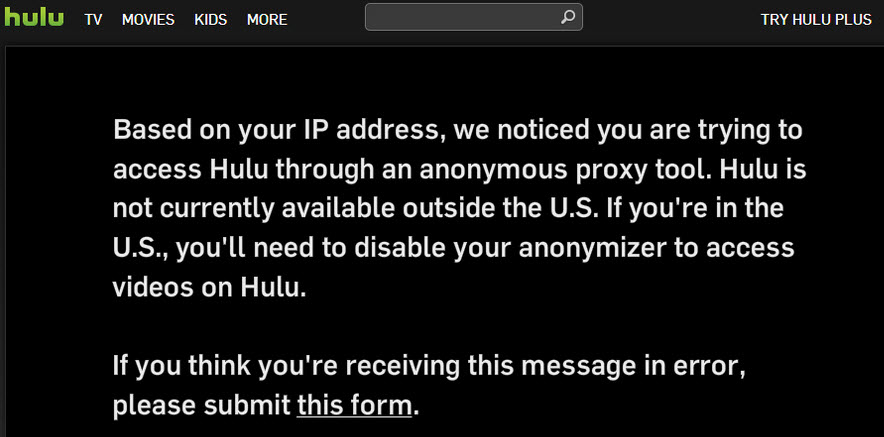




Hi someone told me that he tried NordVPN and BBC wouldn’t work properly some of the time. Is this true now?
Hi there, what happens is people use the autoconnect feature which just allocates you a server automatically. These often don’t work with the BBC or ITV as there’s too many people using them. They keep a selection of server optimized to work with the BBC and other UK TV channels. Currently these are the ones you should use – UK: #764, #977, #1025, #1388, #1512, #1515 K #836, #1043, #1057, #1320, #1483, #1513 #1448 #1325 #1347. Just put one of those in the search bar and connect – if it works well for you then add it to your favorites.
NordVPN works fine with BBC as long as you choose the right server addresses.
Want to watch iPlayer from abroad? BBC iPlayer is one of the biggest streaming services in the UK and is free for those inside the UK with a TV licence – here’s how to stream it when you’re outside the UK too
Yep works in exactly the same way. Just connect to a UK server before connecting. You do need an account for ITV Hub but as long as you’re connected to the UK server and supply a valid UK address then everything will work fine.
Test it out with the trial account if you’re unsure but I can assure you it all works from anywhere in the World.